You must complete and submit this form by December 31, 2024, to be eligible for the 2025 SDAT Annual Report Filing Fee waiver. Completed forms received after December 31, 2024, will qualify for the 2026 SDAT Annual Report Filing Fee waiver.
Please read the following instructions carefully.
Participating in MarylandSaves is one way for your company to qualify for the Maryland State Department of Assessments & Taxation (SDAT) Filing Fee Waiver offered by the state. If your business already participates in MarylandSaves, DO NOT COMPLETE THIS FORM as you already qualify and the MarylandSaves team will supply SDAT with your qualification information.
If you are not a participant in MarylandSaves, but instead offer your employees another qualified plan, you must complete this form EVERY YEAR to earn the $300 Annual Report Filing Fee Waiver.
Qualified plans include:
- 401(k) – or other 401(a) plan
- 403(a) – qualified annuity plan
- 403(b) – tax-sheltered annuity plan
- 408(k) – SEP plan
- 408(p) SIMPLE IRA plan
- 457(b) governmental deferred compensation plan
Please note that SDAT DOES NOT decide whether an entity qualifies for an exemption; the Department only implements decisions made by MarylandSaves. All questions and concerns regarding the MarylandSaves program should be directed to admin@marylandsaves.org.
To Claim Filing Fee Waiver:
- Confirm that your business is registered to conduct business in Maryland with and is in good standing. You can confirm your registration and status by searching Maryland Business Express with your business name or SDAT ID: https://egov.maryland.gov/businessexpress/entitysearch. If your business is not in good standing with SDAT, here are instructions for how you can return your business to Good Standing status: https://dat.maryland.gov/Documents/goodstandingchecklist_old.pdf.
- Confirm that you have a record of your correct SDAT ID. Your SDAT ID begins with one letter and is followed by 8 digits. The letter “O” is never used in an SDAT ID, just zeroes. Please note:
- Trade Name registrations that have SDAT IDs beginning with the letter “T” are not subject to the Annual Report filing requirements and would therefore not be eligible to receive a waiver.
- Entities that are registered as Sole Proprietorships and have an SDAT number that begins with an “L” are not subject to the Annual Report filing requirements and would therefore not be eligible to receive a waiver.
- Complete the form below to claim your fee waiver. You will receive a confirmation email that includes all of the information you enter on this form. Enter your data carefully and accurately. Neither MarylandSaves nor SDAT will be responsible for data entry errors. You will receive an automated email confirmation from MarylandSaves after you submit this form. Save the email for your records. It will provide a record of when you filed for your fee waiver and contain all the information you entered on the form.